ChatGPT API Shared account | Official 30% off | GPT-4o And GPT-4o mini | 100% Warranty
Access OpenAI’s cutting-edge models through this product. Enjoy GPT-4o, GPT-4o mini, GPT-4-turbo, GPT-3.5 Turbo, and more. Unlock features like 128K context GPT-4 Turbo, custom GPT, DALL·E 3 API, and Assistants API. Experience visual capabilities, JSON mode, and GPT store. Benefit from ChatGPT Plus’s latest training data.
Product details
Shipping and Returns
Shipping cost is based on weight. Just add products to your cart and use the Shipping Calculator to see the shipping price.
We want you to be 100% satisfied with your purchase. Items can be returned or exchanged within 30 days of delivery.
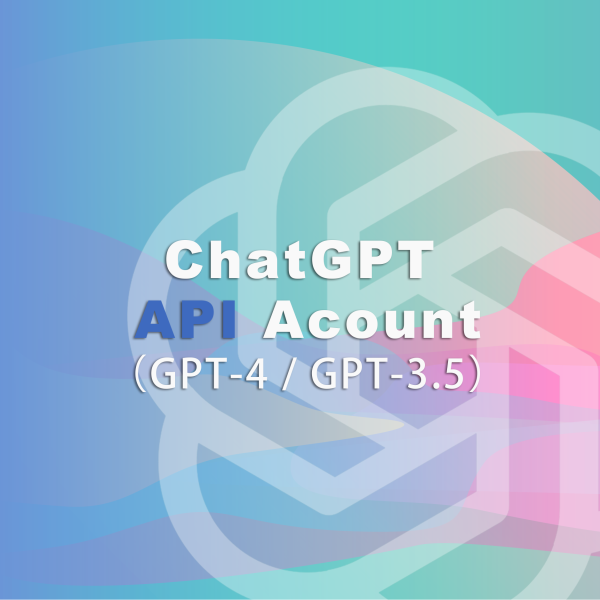
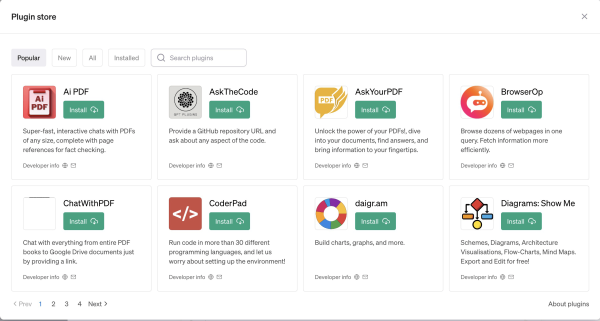
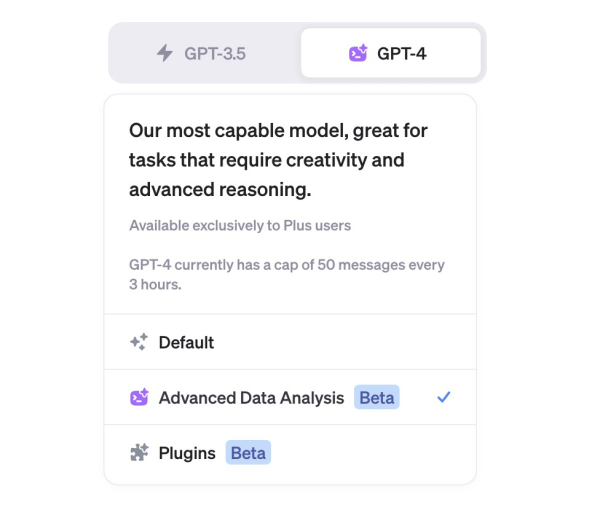

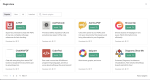
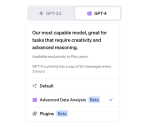





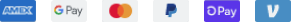
Rating & Review
There are no reviews yet.