Midjourney API key | Only $0.1/image! | Midjourney V6 | Lowest prices in the world
Access Latest Midjourney v6 version!Midjourney is an artificial intelligence (AI) platform that specializes in generating high-quality images based on text prompts, with aiapi.one API access for seamless integration.
Product details
Shipping and Returns
Shipping cost is based on weight. Just add products to your cart and use the Shipping Calculator to see the shipping price.
We want you to be 100% satisfied with your purchase. Items can be returned or exchanged within 30 days of delivery.


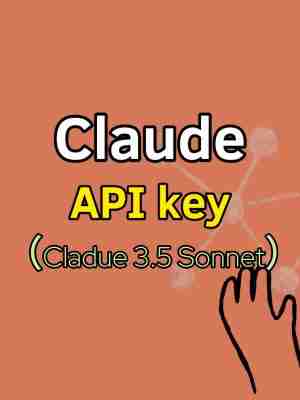


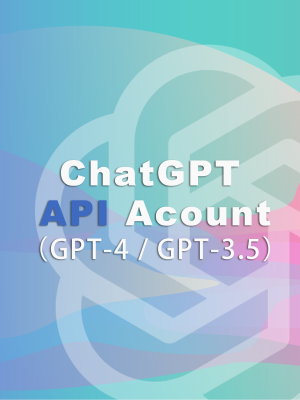
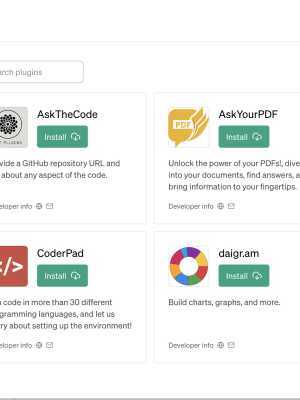

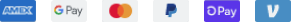
Rating & Review
There are no reviews yet.